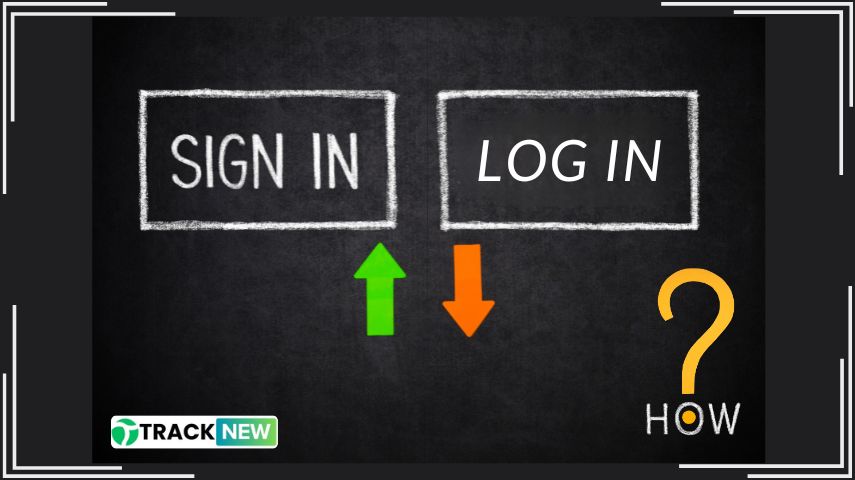Welcome to Track-New, your go-to solution for efficient customer relationship management (CRM). Getting started with Track-New is quick and easy, whether you’re an admin or an employee. Follow these simple steps to sign up or log in to our software.
Sign Up for Track-New CRM
Signing up for Track-New CRM allows you to manage your business relationships more effectively. Here’s how you can create an account:
- Visit the Track-New Signup Page: Go to the Track-New CRM signup page. You’ll see a simple form asking for your business details.
- Enter Your Business Information:
- Company/Shop/Business Name: Start by entering the name of your company, shop, or business.
- GST Number (Optional): If your business is registered for GST, you can enter your GST number. This is optional and can be skipped if not applicable.
- Business Contact Number: Provide a contact number where we can reach you for verification or support.
- Submit Your Details: Click the “Next” button after filling in your details. You will be directed to the next step to complete your registration.
- Verification and Activation: After completing the form, you’ll receive a verification email or SMS. Follow the instructions to verify your account and activate your access to the Track-New CRM.
- Complete Your Profile: Once verified, log in to your account and complete your profile by adding more details about your business and users who will be managing the CRM.
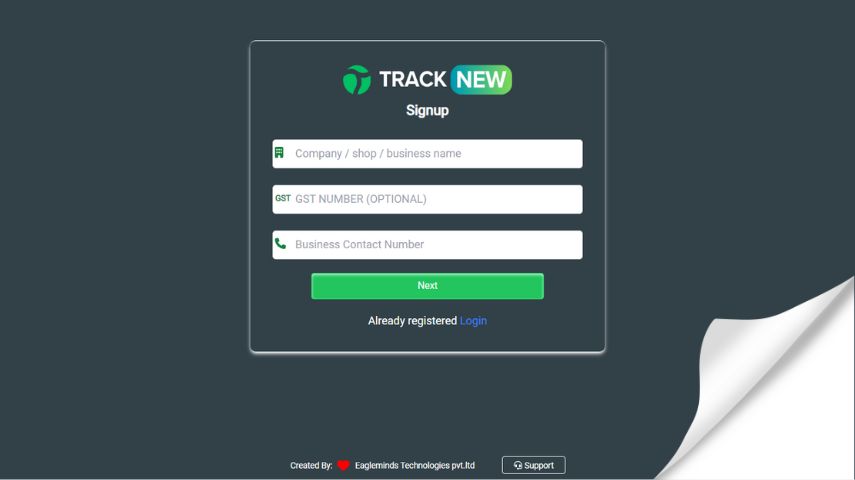
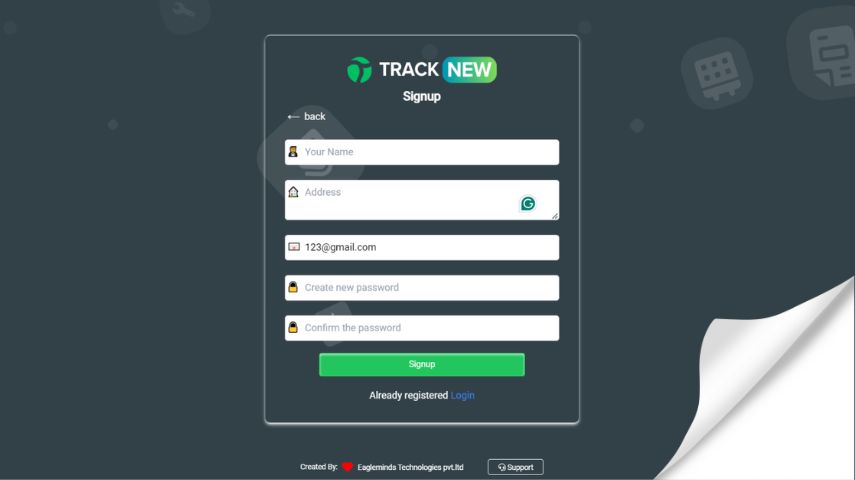
By signing up, you gain access to a suite of tools designed to help you manage your customer relationships, track sales, and improve overall business efficiency.
Log In to Track-New CRM
Already have an account? Logging in is just as simple:
- Visit the Track-New Login Page: Navigate to the login page on our website. You will see fields to enter your login credentials.
- Select Your Role:
- Admin or Employee: Choose your role by clicking on either “Admin” or “Employee.” This helps us customize the experience based on your role within the company.
- Enter Your Credentials:
- Email/Mobile: Enter the email address or mobile number you used to sign up.
- Password: Enter your password. Make sure your password is secure and not shared with others.
- Login: Click the “Login” button to access your dashboard.
- Additional Login Options:
- Sign Up: If you are new to Track-New, click on the “Sign Up” link to create an account.
- Login by Mobile OTP: For enhanced security, you can choose to log in using a One-Time Password (OTP) sent to your registered mobile number. Simply click “Login by Mobile OTP” and follow the instructions.
- Forgot Password?: If you’ve forgotten your password, you can use the mobile number OTP login option.
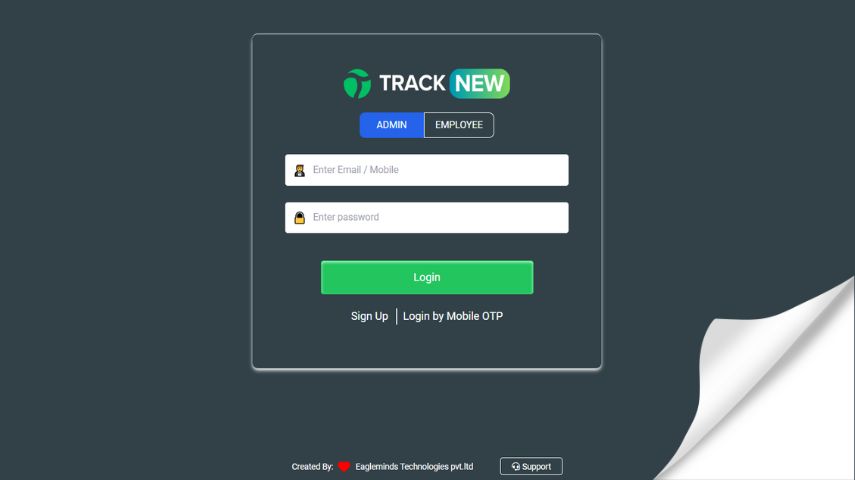
Support and Assistance
If you encounter any issues or need assistance, our support team is here to help. Click the “Support” button on the login or signup page to contact our support team. We’re committed to ensuring you have a smooth experience with Track-New CRM.
Why Choose Track-New CRM?
- User-Friendly Interface: Our software is designed to be intuitive and easy to use, whether you’re tech-savvy or not.
- Secure and Reliable: We prioritize the security of your data with robust encryption and secure login options.
- Top Features: From customer management to sales tracking, Track-New CRM provides all the tools you need to run your business effectively.
Sign up or log in today to start optimizing your customer relationship management with Track-New CRM!