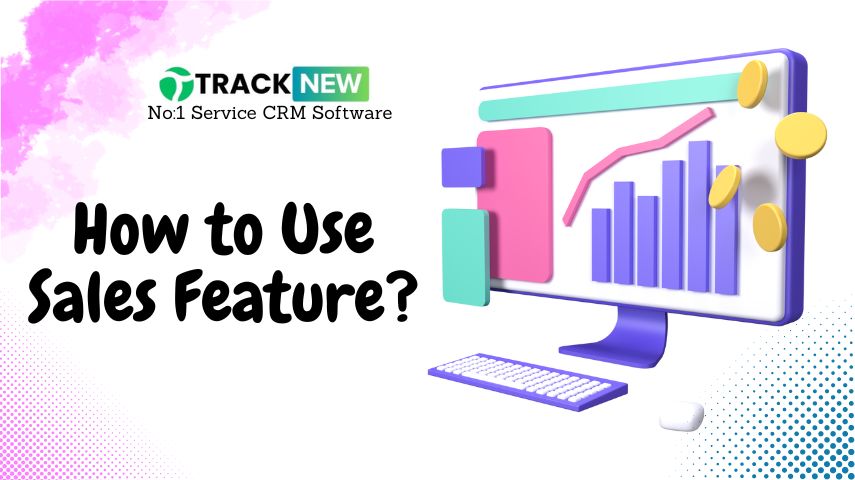The Sales feature in Track-New Service CRM Software is designed to streamline and simplify the sales process, Sales Invoice Feature is making it easy for businesses to manage transactions, track payments, and maintain customer histories.
Sales Invoice Feature: Works in Track-New CRM Software
Here’s a guide on how to effectively use the Sales feature:
1. Create a New Sale
To initiate a new sale, navigate to the ‘Sales‘ section and select ‘Create New Sale.’ Choose between B2C (Business-to-Consumer) and B2B (Business-to-Business) depending on the customer type. Enter the customer details or select an existing customer from the list. Add the items to the sale by scanning barcodes or entering item names manually. Adjust the quantity, price, and any discounts or taxes as necessary. Once all details are filled in, click ‘Save & Print‘ to finalize the sale and print a receipt.
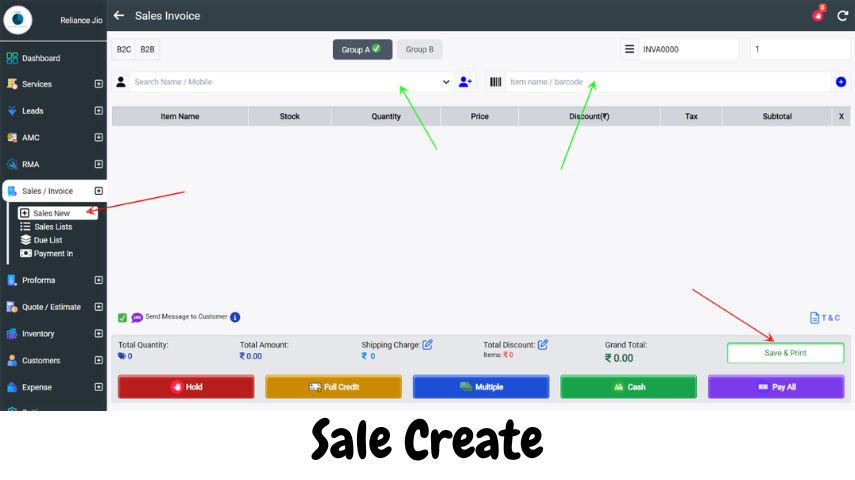
2. View Sales List
The Sales List feature provides a comprehensive view of all transactions. This list includes details such as invoice numbers, customer names, dates, amounts, and payment statuses. Use the search and filter options to quickly locate specific sales records. This feature helps in tracking sales performance, reviewing past transactions, and managing customer relationships effectively.
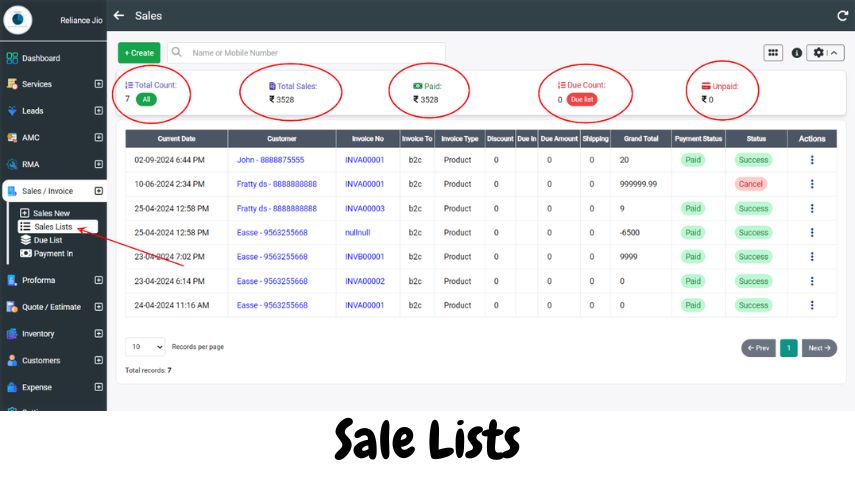
3. Manage Due List
The Due List is essential for monitoring outstanding payments. It displays all unpaid or partially paid invoices, helping businesses keep track of receivables. You can filter the due list by customer, date, or amount to identify which customers need follow-up for payment. This feature ensures that you maintain healthy cash flow and reduce the risk of bad debts.
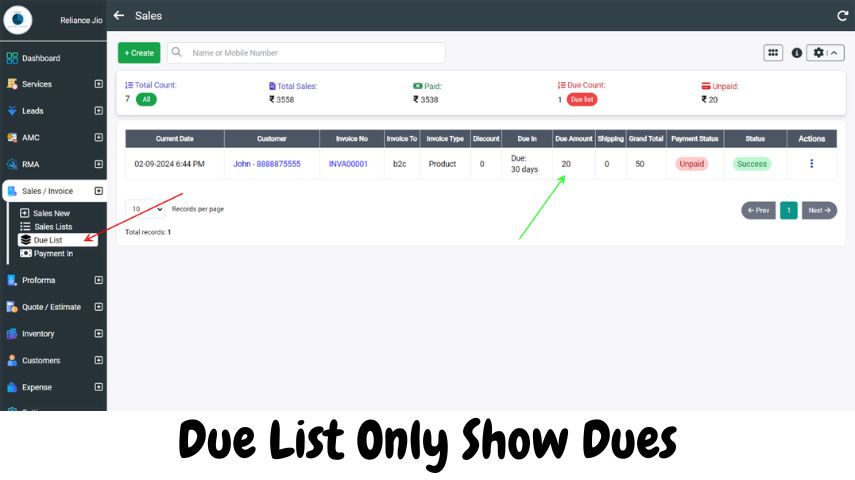
4. Process Payments
When a customer makes a payment, you can record it directly in the Sales feature. Select the relevant invoice from the Sales List or Due List, and choose the ‘Pay’ option. Enter the payment amount and method (cash, credit, etc.), and the system will automatically update the invoice status and balance. For partial payments, the system keeps track of the remaining balance, allowing you to manage payments over time.
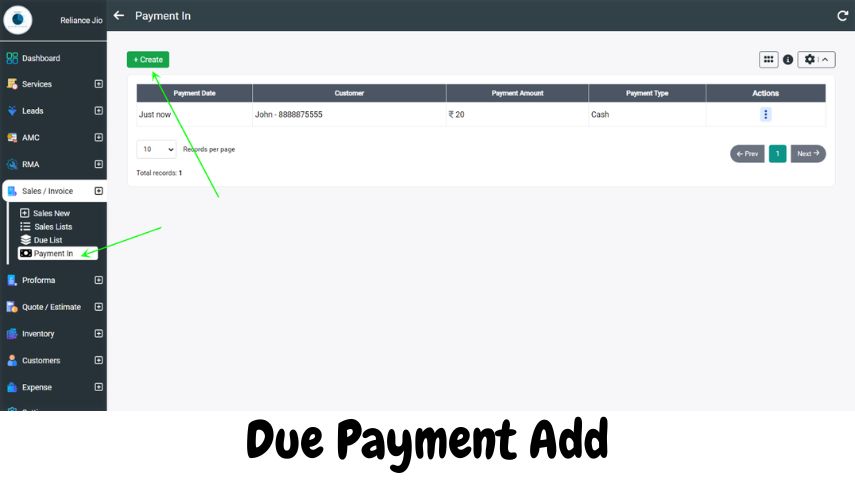
5. Maintain Customer Dues and History
Track-New Service CRM Software allows you to maintain detailed customer histories, including all sales transactions, payments, and outstanding dues. This data is invaluable for customer service and relationship management, providing insights into buying patterns and payment behaviors. Regularly reviewing customer histories can help in developing personalized sales strategies and improving customer satisfaction.
By utilizing the Sales feature in Track-New Service CRM Software, businesses can efficiently manage their sales processes, ensure timely payments, and maintain a clear record of customer transactions.